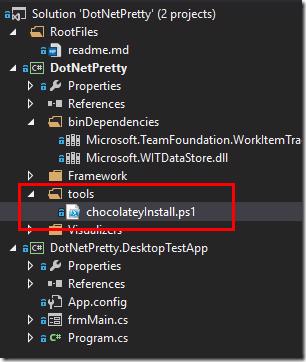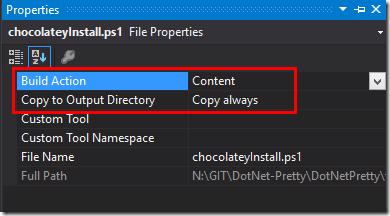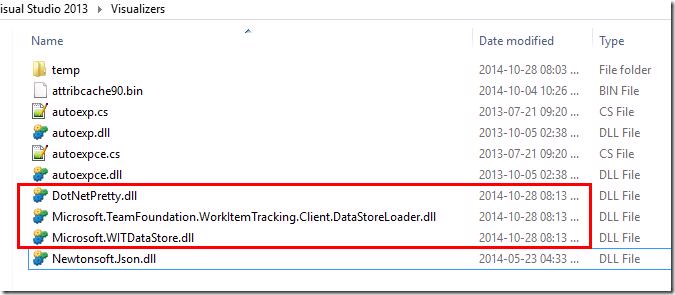So yesterday I posted Pushing a new project to Chocolatey and I said I would create another post showing how to configure how the Chocolatey install runs and this is that post .
ChocolateyInstall.ps1
The first (only really) step to do this is creating a ChocolateyInstall.ps1 script. From looking at other packages I saw that there was a file like this in a tools folder so I created one for myself in my DotNet Pretty project
and set the Build Action to Content and Copy to Output Directory to Copy Always
The contents of the script was as below
[string]$ScriptDir = Split-Path $MyInvocation.MyCommand.Path -Parent
[string]$copyTo = "$([System.Environment]::GetFolderPath("mydocuments"))\Visual Studio 2013\Visualizers"
[string]$mainAssemblyPath = "$ScriptDir\..\..\lib\net45\*.*"
[string]$binDependenciesAssemblyPath = "$ScriptDir\..\binDependencies\*.*"
if (!(Test-Path -LiteralPath $copyTo))
{
New-Item -Path $copyTo -ItemType directory
}
Copy-Item -Path "$mainAssemblyPath" -Destination "$copyTo" -Force
Copy-Item -Path "$binDependenciesAssemblyPath" -Destination "$copyTo" -Force
Basically doing the exact same thing as what I was doing with the DEBUG post build event in the project settings
I checked that in (over a couple of commits because I didn't get it right the first time ). MyGet picked up the new commit and performed a build for me. Instead of waiting for my hourly push of packages to Chocolatey from MyGet I just pushed the package as I did in the previous post. I then ran the Chocolatey install for my package
choco install dotnetpretty -pre
and then navigated to the Visualizers folder and my new assemblies were there
If you have any feedback or a better way to perform this install do let me know