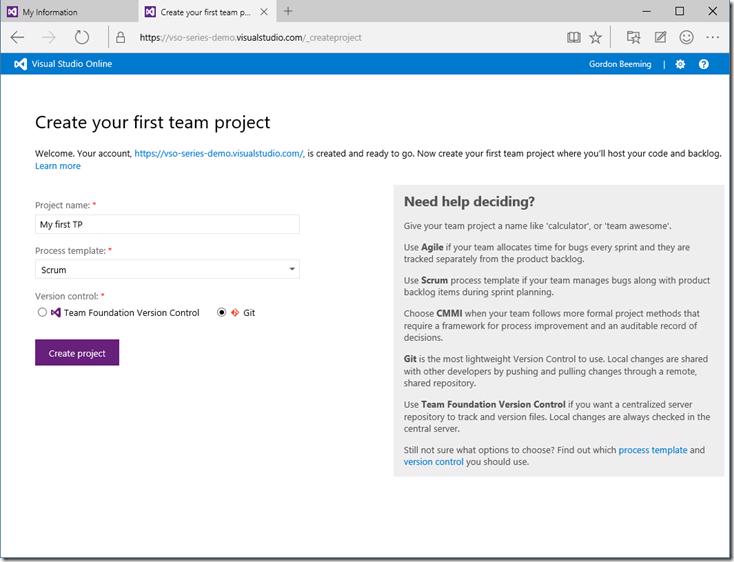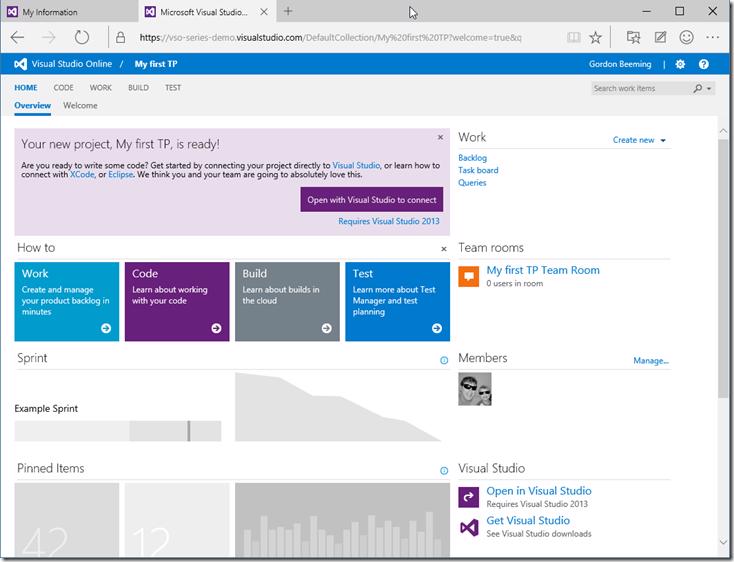📅 15 May 2015
This post is part of an overall Series on Visual Studio Online.
So leading off from the last post in the series where we just created a new VSO account we can click on our account in the list of accounts
and then we are taken to the Create your first team project page, enter a Project name, choose a Process template and what Version control you'd like to use and click Create project
Again it will go away and think for a bit, about 30 seconds late you will be redirected to you new Team Project
That's it, simple enough right.
![image_thumb[14] image_thumb[14]](https://gordonbeeming.com/blog/binaries/stream/image-jpg/image/1000/0/d5f198ba199568fd02d257ecf75b3361004b3465/acca049b-d118-4f35-8c44-fc36fa7883b2.png)