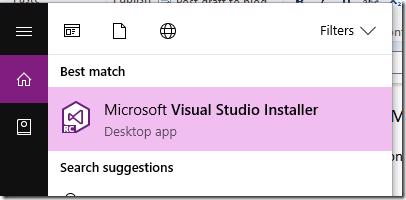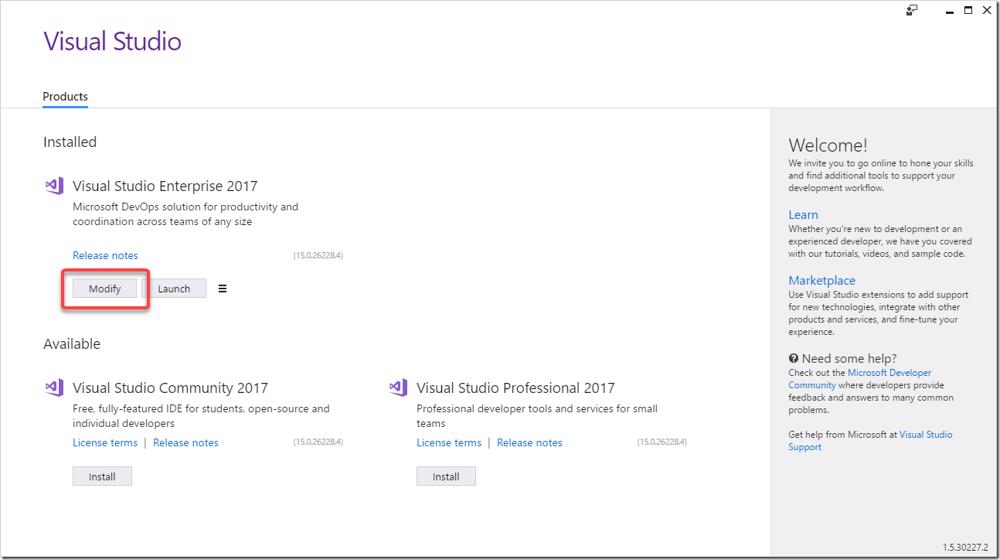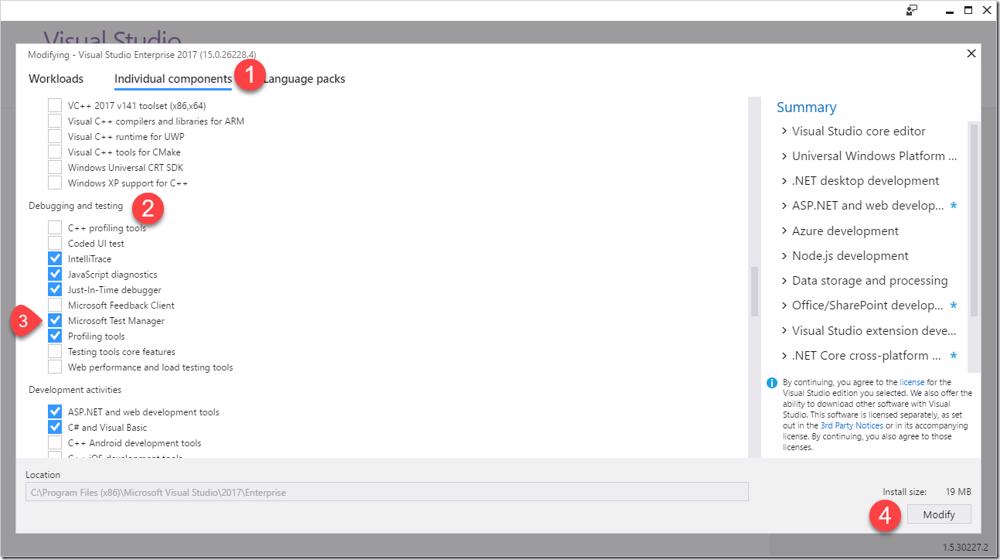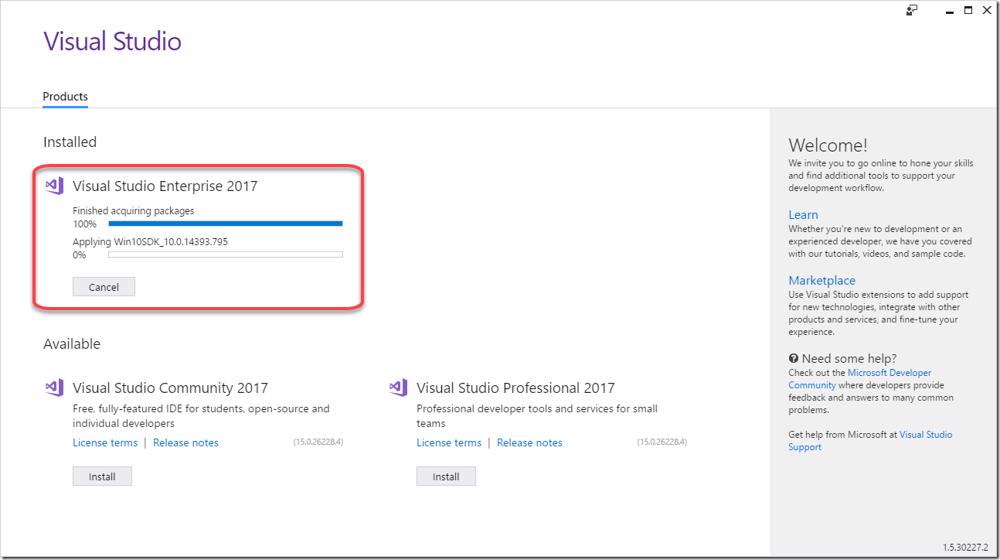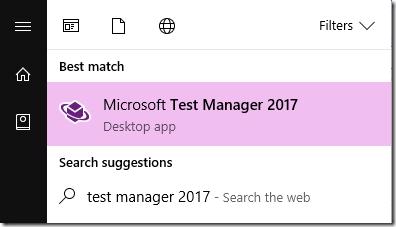📅 08 Mar 2017
If you've installed Visual Studio 2017 Enterprise and weren't one of the people that went over to the Individual Components tab to see what you weren't installing you probably don't have Microsoft Test Manager installed.
What you need to do
Search for Microsoft Visual Studio Installer in your apps and run it
After a little bit of initializing the installer will present you with your installed products, click Modify for your VS Ent 2017 install
When the modify dialog comes up click on the Individual components tab, scroll down to the Debugging and testing section and check Microsoft Test Manager. Click the Modify button
The installer will now continue to install MTM 2017
Under in very little time you should see MTM in your installed apps list
That's all